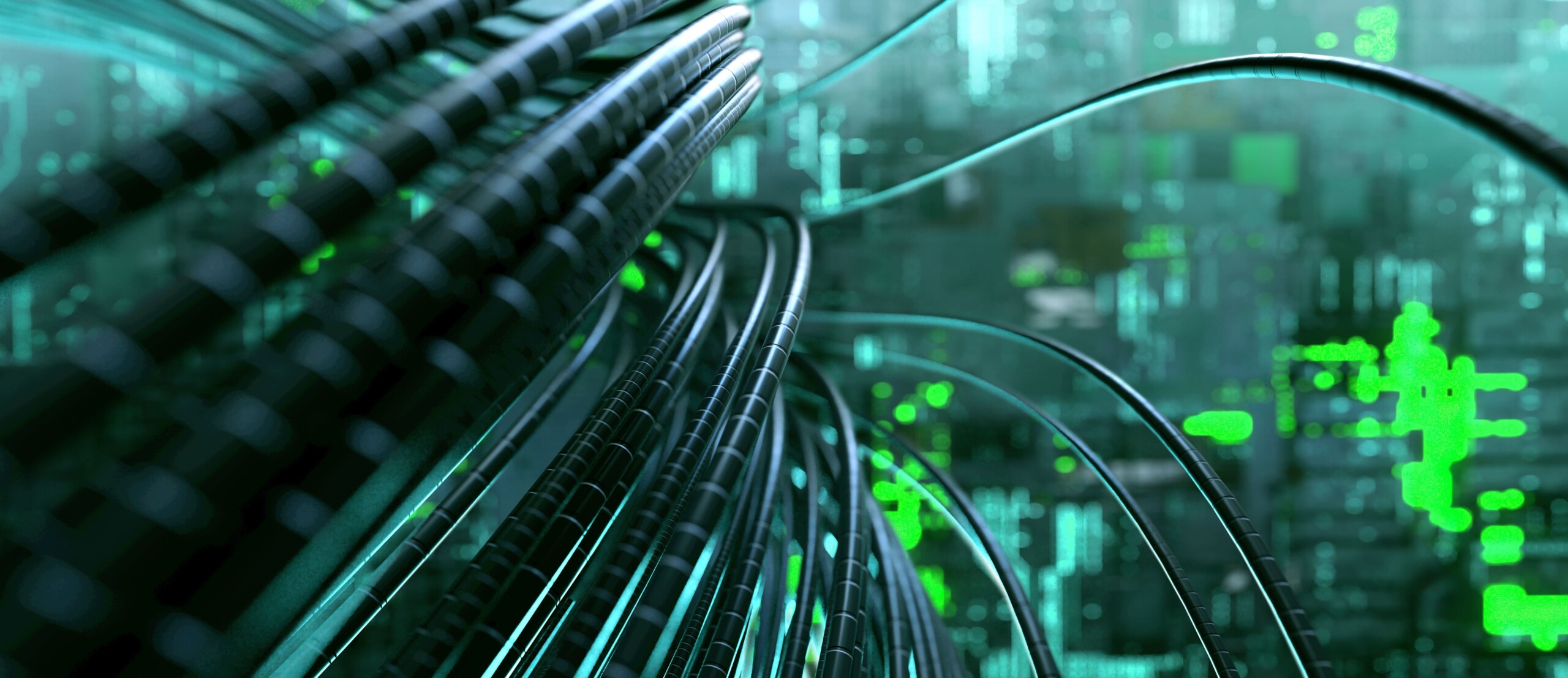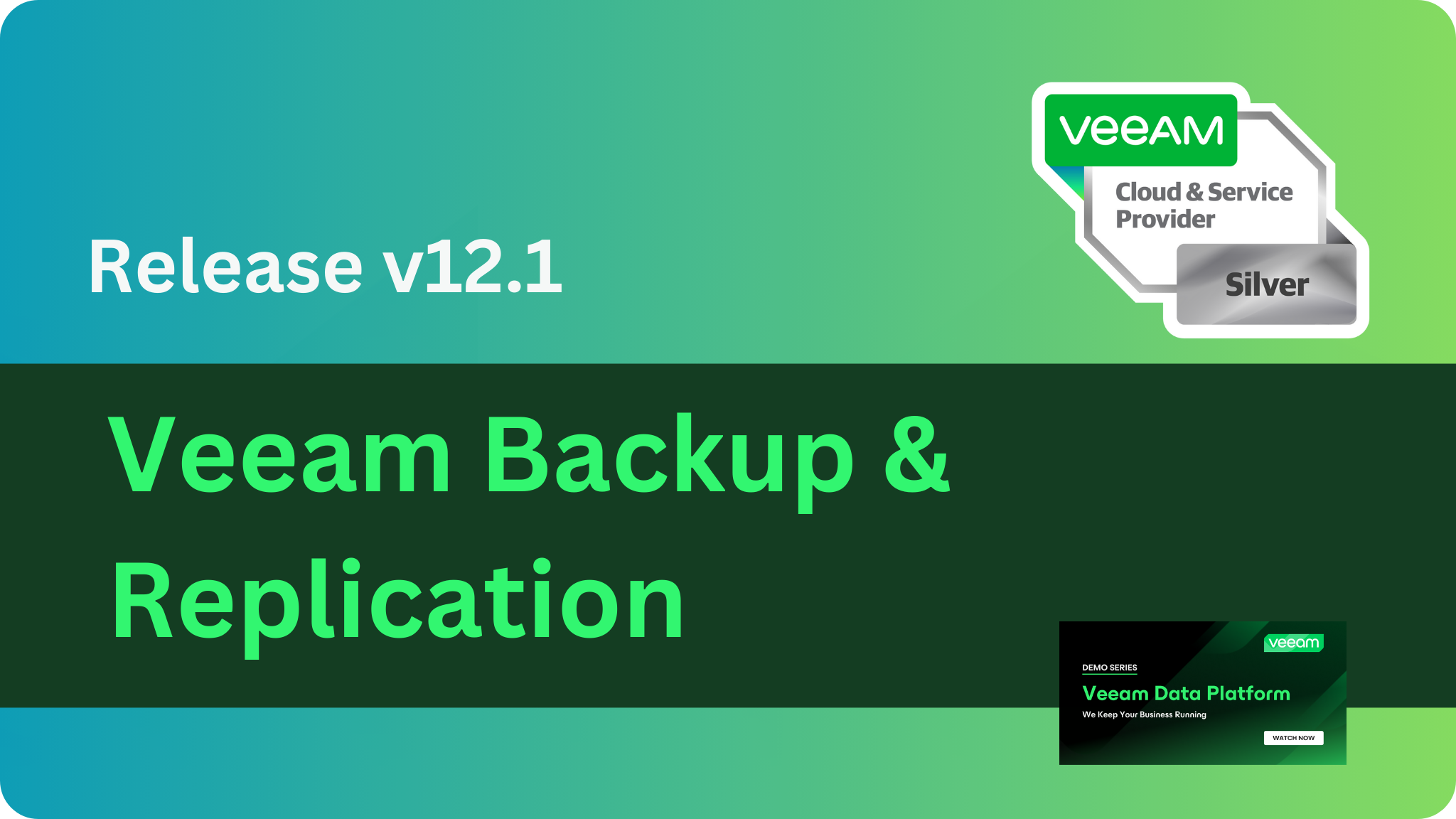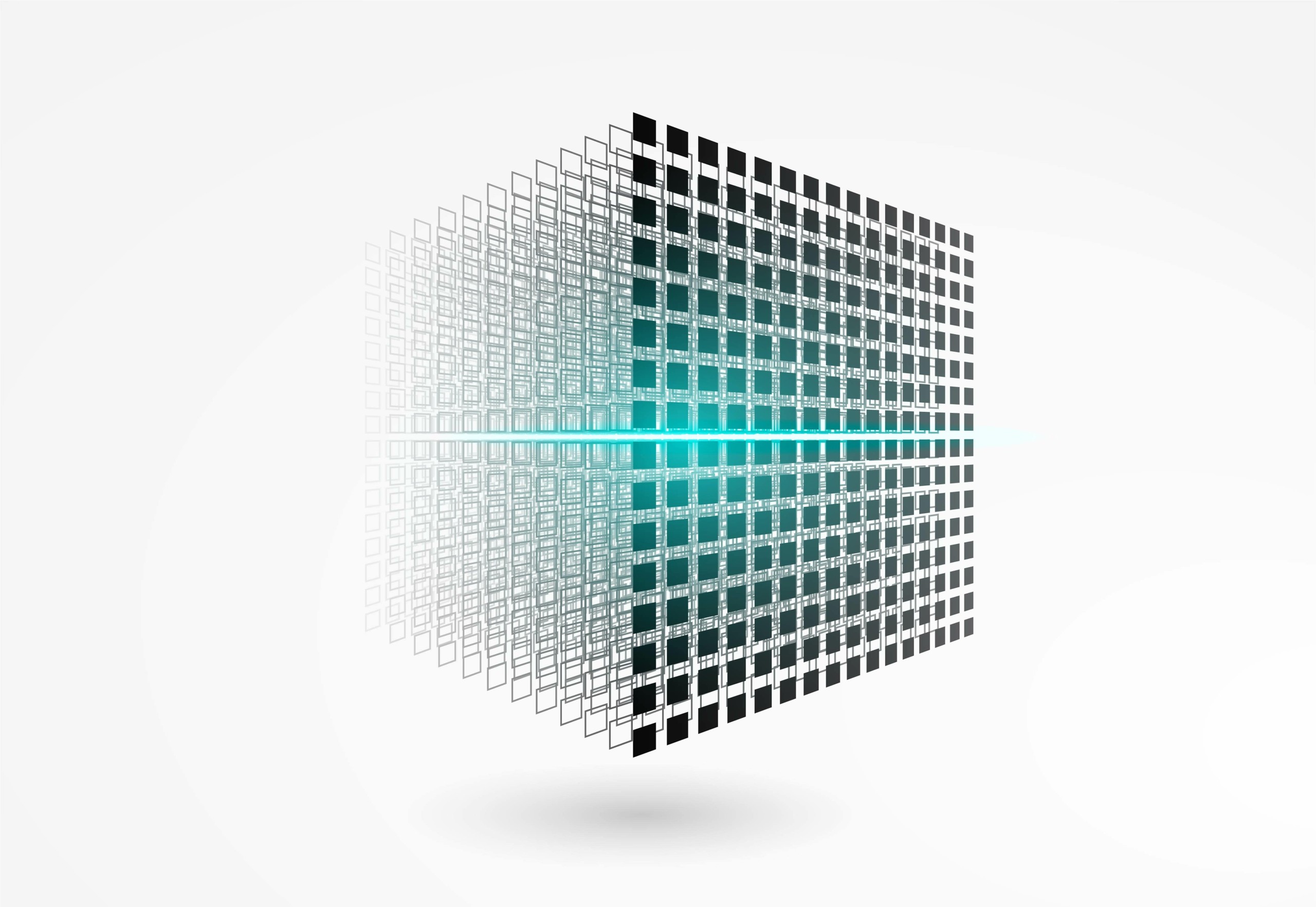An error occurred yesterday with Veeam Backup for M365 when backing up Exchange mailboxes.
Backup error for Exchange mailboxes in Veeam
The error occurs:
Failed to get folder properties. Not allowed to access Non IPM folder
We also had this error in the productive environment at Empalis.
Solution
You must have the latest Veeam version: Then perform the workaround in the Veeam Knowledge Base KB4569 and then reboot the Veeam server.
Once the work is done, you can restart the backup job and the errors should be gone.

Do you have questions about Veeam Backup for Microsoft 365? Just write me.
Oliver Ladage, Consultant
Phone +49 173 321 05 01