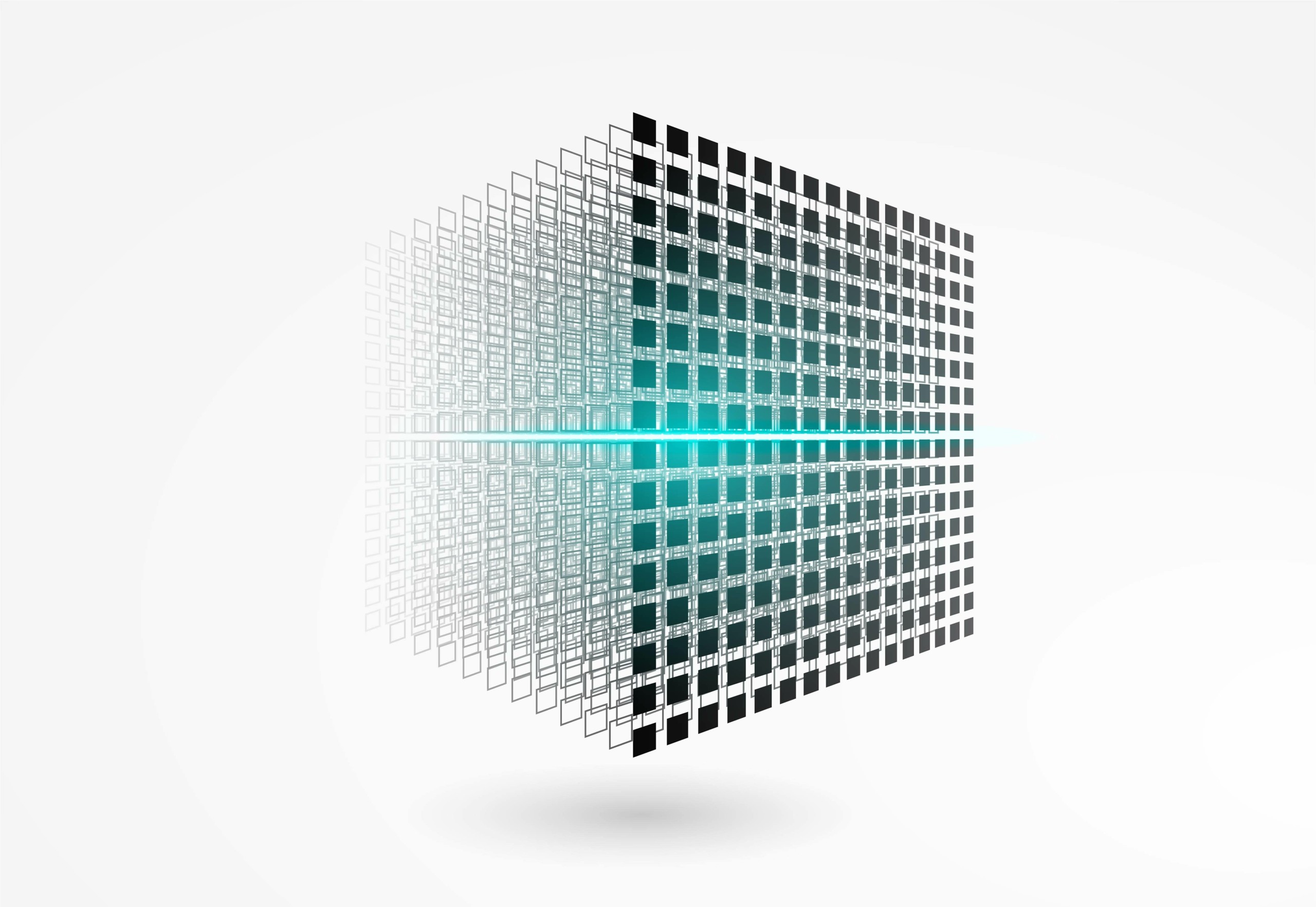Integration with Veeam ONE v12
The new integration with Veeam ONE v12 brings complete visibility and control over your Veeam Backup for Microsoft 365 infrastructure. Over 10 alerts bring the benefits of,
- proactively respond to and defuse potential threats to your environment
- monitor the health and performance of Microsoft 365 backups using the new dashboards
- meet audit and compliance requirements with historical and SLA-based reports.
All monitoring and reporting capabilities are based on the public REST APIs, which can also be used for other integrations with third-party solutions. To enable Microsoft 365 monitoring in Veeam ONE v12, you need a special license for Veeam Backup for Microsoft 365 v7.
Backup copies to any object storage.
Version 7 expands storage support for copies of your Microsoft 365 backups by enabling copying data from ANY object store to ANY object store. Now backup copies can be stored on on-premises or cloud S3 compatible systems, in Azure Blob hot or cold tier storage, or Amazon S3 storage with standard or infrequent access. Combined with the ability to enable repository immutability with your backup copies, this advanced storage support provides richer options for protection against ransomware and malware.
Immutable backup copies
Immutable backup copies of Microsoft 365 backups to protect against ransomware, malicious attempts, and accidental deletion. Immutability is available for any object store that has Blobs Versioning and Object Lock. Backups copied to an immutable repository are immediately locked and remain unchanged for the entire duration of the retention policy set for that repository.
Extensions to the Self-Service Restore Portal
V7 offers several extensions to the Self-Service Restore Portal:
- By selecting Point-in-Time, both users and Restore Operators can restore the data they need at a specific time - just like restoring with Veeam Explorers.
- With support for Microsoft Teams, Restore Operators can restore Microsoft Teams objects - from a single post or file to an entire team - to their original location.
- SharePoint and OneDrive folder recovery expands recovery options against the portal for other users and Restore Operators by enabling recovery of an entire folder with all its contents.
- OneDrive file version recovery fills the gap of granular recovery of specific file versions for both end users and restore operators.
Download
Additionally, there are countless minor changes. The detailed update of Veeam Microsoft 365 v7 can be found in the download.
Infosheet Veeam Backup m365 v7
Do you have any questions? Please feel free to contact us.