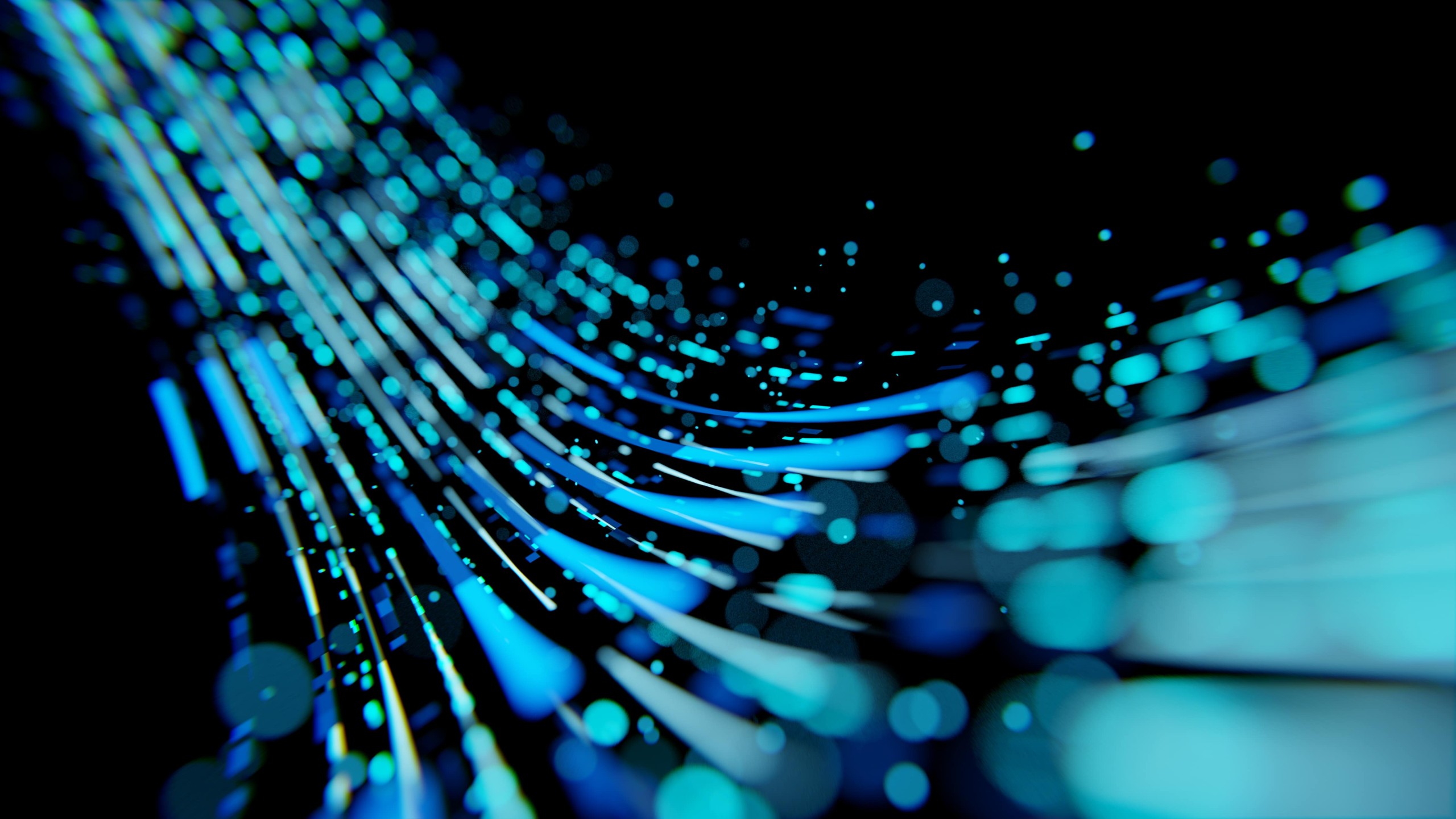Backup clients in IBM Spectrum Protect
IBM Spectrum Protect supports a variety of different backup clients. These can be application backups or clients for file system backup. Furthermore, an S3 interface for backup is available in IBM Spectrum Protect.
Backup windows should be observed
For all backups, it is important that they are complete and take place within the defined backup window. It is recommended to regularly perform exemplary restore tests. This not only verifies the restore capability, but also trains and tests the steps necessary to restore an application or data in the event of a disaster.

Servers are designed for a defined load of parallel backups. Over time, bottlenecks can emerge here that have a negative impact on the overall progress of the backups. We visualize the workload of the systems over time.

This ensures identifying negative tendencies before they turn into a problem. These evaluations can be scaled down to policy domain or platform level.

In addition to the classic backup clients, Object Storage and NDMP backups are also considered separately in the Health Check.


Identification of long runners
A further important aspect is the identification of long-running backups. These can indicate an inappropriate backup strategy for the corresponding backup.
Schedule of client backups
Another criterion for the health check is the performance of the scheduled client backups.

By graphically displaying the success rate or the progression over time, valuable information can be extracted from the system and evaluated accordingly.

The client versions used are also important for stable and secure operation of a backup environment. The Health Check provides an overview of the clients and identifies potential threats.
Conclusion
Together with the server-specific part of the IBM Spectrum Protect Health Check already presented, you get an overall view of the current state of your Storage Protect environment, with indications of potential improvements and possible risks.
Health Check article series
The following blog articles in this series address the various aspects we look at in the Health Check.
Published so far:
Part 2: Your "backup fit" for the IBM Spectrum Protect server - Part 2 of the series.
Upcoming parts to follow:
Part 4: Health-Check Tools: Predatar
Part 5: Health-Check Tools: VeeamOne
Part 6: Perspective for a Health-Check with Cohesty
Do you have questions about the Spectrum Protect Health Check? Please feel free to contact us.